The option to have your groceries delivered and set up for you inside our vacation rentals before you arrive is a brilliant idea. It saves you time and allows you to start your vacation as soon as possible.
What is Cornershop
Cornershop by Uber is a same day grocery delivery service that will bring your groceries directly to our resort.
Many guests of ours have used Cornershop for their grocery shopping and delivery service while in the United States. However, did you know Cornershop is also available in Cancun.
Our guests have said that this is the “go to” delivery app for your supermarket needs.
How it works
Start using Cornershop by downloading the app from Google Play or from the App Store before you leave for your vacation. Simply create an account, add our delivery address, and start shopping.
Choose a device that you will bring with you to Cancun like a cell phone or a tablet. Then click INSTALL button.
Verify that it is your email you are using and confirm that it is being sent to the cell phone or tablet that you will bring with you to Cancun.
After you have your application verified, go to the Cornershop website for Mexico to register your new account. If you are having trouble translating this website, right click on the page and then select “Translate to English.”
Continue into the https://web.cornershopapp.com/ with the email address that you chose to use for the application.
Initially you will need to select Mexico as the country and zip code 77516 for Cancun. Then you will choose from various stores that have partnered with the Cornershop App.
Grocery Stores available in Cancun Using Cornershop
The most reliable grocery stores we use in Cancun for shopping are: Soriana and Chedraui.
Both Soriana and Chedraui have a large selection of items you may need while on vacation including beer, wine, and liquor.
If you are looking for a birthday cake or fresh flowers to be delivered do not use Cornershop. Check out our other options for special occasions in this article.
Start filling up your shopping cart
Select a store and navigate through the different “shopping aisles” and pick out the products that you will need on vacation.
Fill your cart with everything that you want and will need while on vacation in Cancun at Tim’s Ocean Condos.
Once you have made all your selections then go to check out. Of course, you will need to continue to hit the next button a few times while they try to sell you other promotions.
Place your order
While placing your order in the Checkout screen you will need to update your delivery address.
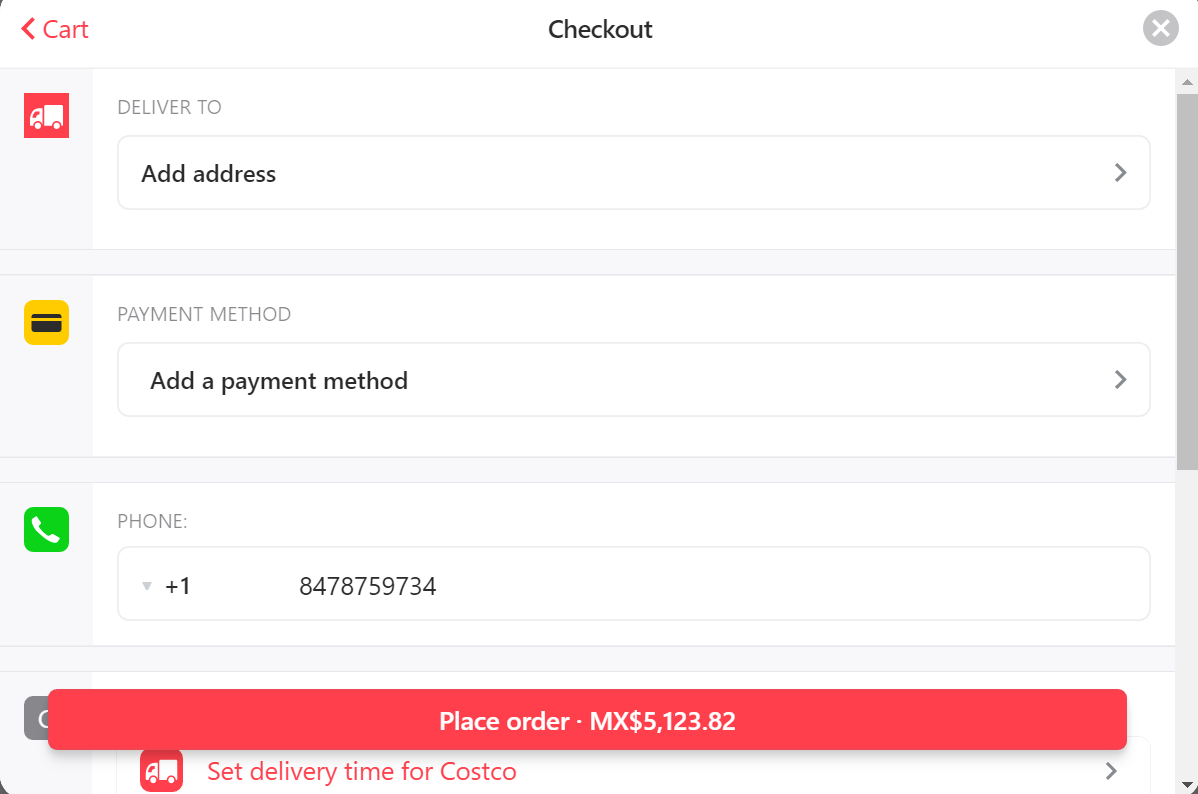
In the DELIVER TO box select Add address, then select Enter an address and hit the green plus button marked Add address.
Start typing in
Blvd. Kukulcan Km 19.5, Hotel Zona, Cancún, Quintana Roo, México
Continue filling in the information until it looks like this.
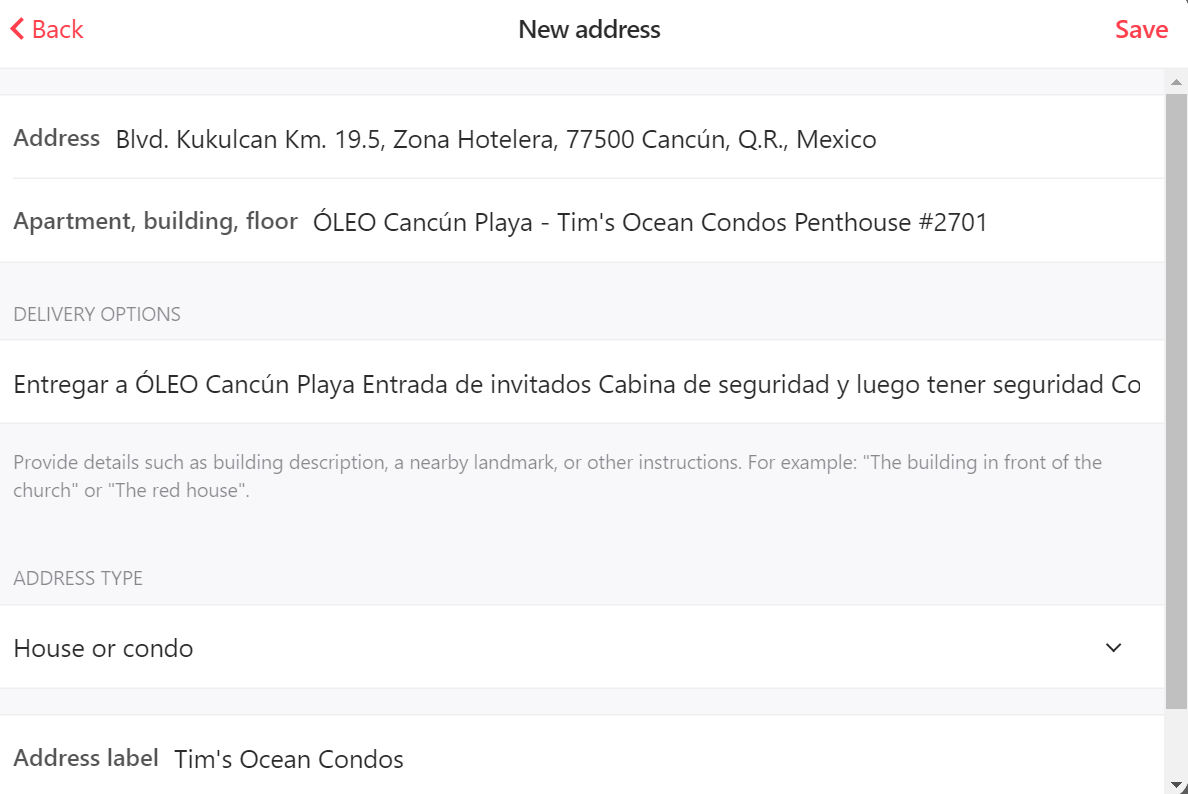
At DELIVERY OPTIONS copy and paste the paragraph below.
Entregar a ÓLEO Cancún Playa Entrada de invitados Cabina de seguridad y luego tener seguridad Comuníquese con Abdiel o Paola de Tim's Ocean Condos +529981800526
At PAYMENT METHOD you will need to enter your credit card information. Select Pay with Credit/Debit Card and Continue.
An initial charge of $20 is made and refunded automatically to secure the account for Cornershopapp.com
Once your payment method is added and your card was verified hit the red continue button.
Set Delivery Time
The final step is to pick a delivery schedule. The next screen will give you options of delivery times. We only accept deliveries on the day of your arrival between noon and 3 pm.
What about the tip
You may be asked to show your support with a tip at the end of placing the order. We do not do this in advance because what if your shopper does not show up? What if everything is not in your order?
We have control over the amount of their tip once the delivery is made on time and the full order is received.
Please remember to tip both your Cornershop shopper and your vacation rental manager.
This is important, you will need to decide two different amounts and communicate with our vacation rental property manager via email before the delivery is made. Manage the tip amounts to give to both the Cornershop shopper and the vacation rental manager for bringing the items up to the penthouse and putting them away for you.
After you place your order what is next?
Once you have placed your Cornershop order send us an email with the order number and what you ordered.
You can find this information in your Cornershop Account under Orders. Just click on Account, then Orders, then Scheduled. There is an Icon at the top with three dots click on that and select Copy order number and then paste it in an email to us. It will look like this MX-514156-9939050.
While you are still inside Scheduled Click on the Products Icon and give us a screenshot of what you ordered.
Their Delivery Process
As soon as your order is placed, they will assign a delivery person to retrieve it. In the meantime, the Cornerstone App continues to keep you informed of the delivery status.
Besides letting you know how your order is doing, they will let you know through the app if there is a problem with the listed items and they will contact you through the contact information you gave when initially setting up your account.
After Cornershop delivers
Our Vacation Rental Managers bring your products up to your penthouse and stocks the refrigerator or freezer as needed with the products you purchased. We cannot be responsible at all for items not delivered by the shopper. We will try our best to make sure that everything on your order is delivered, but we will only bring up to the penthouse what was delivered.
A tip from you is generous for our manager to oversee this process upon your arrival at your check in.
Please remember a few things
A one way taxi fare with tip to downtown Cancun averages about $50 USD. The time it takes to get to downtown Cancun from our vacation rentals is about 45 minutes to an hour based on the recent road construction and what time of day it is. In either case, using this service is saving you at least three hours of your vacation time and at least $100 in taxi fare.
Our vacation rental managers are happy to help take care of bringing these items up to your penthouse for you. At the present time they are not paid to do this, and it takes more time than you would think.
Cancun has banned the use of traditional single use plastic shopping bags on January 1st 2020. So, when the delivery driver shows up to the security gate with your items they will not be bagged. Our property managers must take each item one by one in our boxes up to the penthouse and then put them away.
Oleo Playa Cancun Resort Security does not allow the delivery drivers on to the resort property. Given the circumstances, there is no other way to get the groceries delivered before your arrival - unless we ask our property managers to help. For that reason, we ask that you give them a tip.
Final thoughts
We suggest that you place your order more than 3 days prior to your arrival. This will allow us enough time to notify our security staff to accept the delivery and prepare our managers to add this to their schedule for the day.
One item we highly suggest you order is Bolsa de hielo from OXXO! The resort does not supply vacation rentals with ice. Eleven pounds of ice is about $1.40 from OXXO across the street from our resort.



